RAKWireless RAK2270

Congratulations on your purchase of the RAK2270 Sticker Tracker powered by Trackpac!
Follow this step-by-step guide to get your stickers working.
Unpack Your Device
-
Remove the Protective Covering: The RAK2270's come enclosed in a protective bag, take them out, whilst this wont effect the quality we dont reccomend putting them back in when active.
-
Locate the QR Code: The QR Code is used for pairing the device with your account on our platform. It is located on the silver sticker at the top.
Access the Trackpac Portal
Navigate to https://v2.trackpac.io — your central platform for device management.
Create or Log in to Your Trackpac Account
- First-time User: Use social logins or sign up with a username and password.
Add Your Device
- Locate Add Device Button: Look for the "+" button to add a new device and click it.
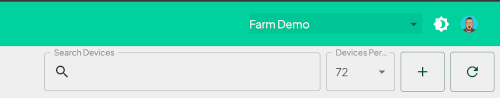
- You will then be presented with the following options, select Scan QR Code
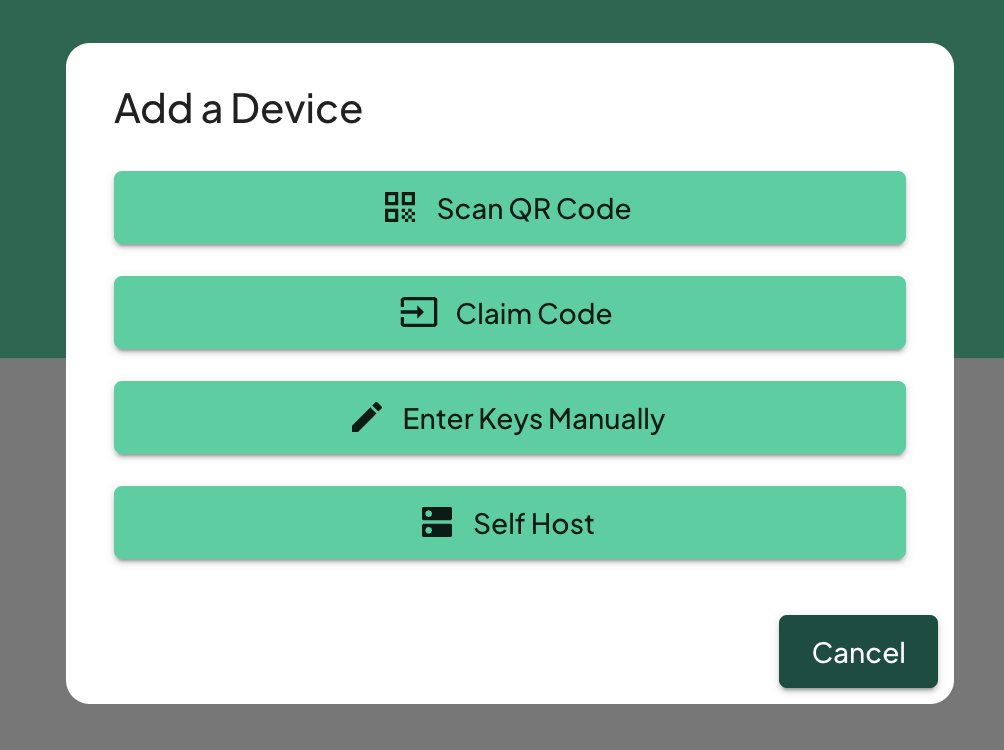
-
Scan the RAK2270 QR Code, the scanner will alert you when it has read the QR code successfully.
-
Confirm: Post-scan, your device will show up in the dashboard.
Trouble? Use the live chat at the bottom right corner for instant help.
Activate Your Device
- Rip to Activate: Gently rip the perforated tab at the sticker's bottom to activate and power up the device.

Monitor Your Device
- Wait for Data: The device checks in every 60 minutes. You'll start to see data an hour post-activation.
Updating the Uplink Rate
-
Send a commad: View the device on your Trackpac portal, click the cog item and then Send Command
-
The port should be set to 1.
-
Here are a few common commands for different rates:
- 5 minutes: AgAF
- 10 minutes: AgAK
- 15 minutes: AgAP
- 20 minutes: AgAU
- 30 minutes: AgAe
- 1 hour: AgA8
- 2 hours: AgB4
- 6 hours: AgFo
- 12 hours: AgLQ
- 24 hours: AgWg
Next Steps
- Add a Contact - Setup contacts to get notifications
- Add a Geofence - Get notifications when a tag enters or exits an area
- Add an Action - Setup alerts for temperature warnings
Additional Resources
- Bulk Onboarding: For large volumes, contact us for dedicated support.
- Feedback: We value your feedback. Click here to share your experience.
- Support: Prefer an email? Contact us at support@trackpac.io
Thank you for choosing Trackpac. We're here to assist you every step of the way.